OUR mARKETING PROGRAMS
Jump Start Your Marketing Business
A descriptive paragraph that tells clients how good you are and proves that you are the best choice that they’ve made. This paragraph is also for those who are looking out for a reliable car repair.
our programs
Unlock your entrepreneurial potential with our two dynamic educational programs designed to equip you with valuable marketing skills for launching and growing a successful business. Whether you’re just starting out or looking to refine your existing marketing knowledge, our programs provide the practical skills and strategic insights needed to thrive in today’s competitive marketplace.
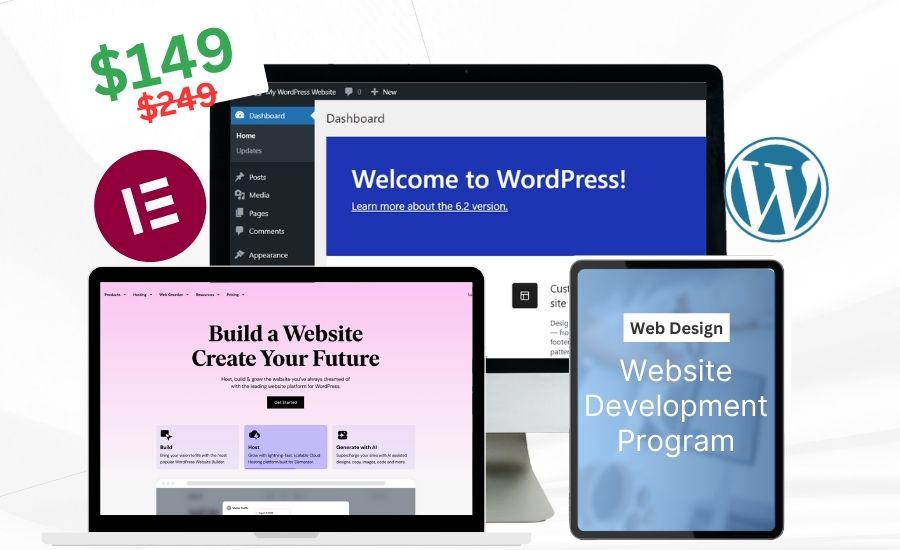
$149
WordPress Website Development Program
Our foundational WordPress program provides a comprehensive overview of core website development principles with WordPress, covering domain names, hosting, plugins, templates, and much more. Learn how to easily design stunning WordPress websites that you can sell to businesses/clients for thousands of dollars.

$149
Google PPC Advertising Program
Our Google PPC program focuses on lead generation, including account setup, keyword research, bid adjustments, conversion tracking, and account optimization. This intensive program empowers you to develop a lead generation machine for businesses, and effectively create a stream of monthly reoccurring revenue for your business.

$249
Web & PPC Program Bundle
Jumpstart your business with our program bundle! Combine our foundational WordPress website development program with our comprehensive Google PPC program and unlock significant savings. Offer a complete suite of digital marketing services to clients, maximizing your earning potential. This powerful combination sets you up for success in the competitive world of online marketing.
WordPress Website Development Program
In today’s digital age, having a strong online presence is crucial for individuals and businesses alike. Learning WordPress website development and Google Pay-Per-Click advertising will provide valuable skills for the future, opening up a range of opportunities.
Chapter 1: Laying the Foundation: Domains & Hosting
This chapter covers the essential first steps:
- Choosing a domain name (brainstorming, keywords, extensions).
- Selecting a web hosting provider (shared, VPS, managed WordPress hosting – explaining the differences).
- Purchasing a domain and setting up hosting.
- Connecting the domain to the hosting account (DNS settings).
- Introduction to cPanel or hosting control panel.
Chapter 2: Installing and Configuring WordPress
This chapter focuses on getting WordPress up and running:
- Installing WordPress (using one-click installers or manual installation).
- Navigating the WordPress dashboard.
- Understanding key WordPress settings (general, reading, permalinks).
- Choosing and installing a WordPress theme (brief overview of free vs. premium themes).
Chapter 3: Introduction to Elementor: The Visual Builder
This is the core of the Elementor training:
- Overview of Elementor’s interface (sections, columns, widgets).
- Working with Elementor’s basic widgets (text, images, headings, buttons).
- Understanding Elementor’s styling options (typography, colors, spacing).
- Introduction to Elementor’s templates and blocks.
Chapter 4: Designing Your Website's Structure
This chapter focuses on planning and structuring the website:
- Planning website architecture (Figma, sitemap, navigation).
- Creating essential pages (Home, About, Services/Products, Contact).
- Using Elementor’s header and footer builder.
- Creating a consistent design across all pages.
Chapter 5: Building Key Pages with Elementor
This chapter dives deep into building specific page types:
- Designing an effective homepage.
- Creating a compelling “About Us” page.
- Showcasing services or products using Elementor.
- Building a contact form and integrating it with email.
Chapter 6: Enhancing Your Website with Plugins
This chapter introduces the power of WordPress plugins:
- Understanding what plugins are and how they work.
- Essential plugins for SEO, security, contact forms, and performance.
- Installing and configuring plugins.
Chapter 7: Optimizing Your Website for Search Engines (SEO)
This chapter covers basic on-page SEO:
- Understanding keywords and keyword research.
- Optimizing page titles and meta descriptions.
- Optimizing content for search engines.
- Image optimization.
Chapter 8: Launching and Maintaining Your Website
This chapter covers the final steps:
- Testing the website on different devices and browsers.
- Launching the website.
- Basic website maintenance (updates, backups).
- Introduction to Google Analytics and Google Search Console.
Bonus Content
- E-commerce with WooCommerce.
- Advanced Elementor techniques.
- Website security best practices.
- Access to a community forum or support channels.
Google Pay-per-click Advertising Program
In today’s digital age, having a strong online presence is crucial for individuals and businesses alike. Learning WordPress website development and Google Pay-Per-Click advertising will provide valuable skills for the future, opening up a range of opportunities.
Chapter 1: Foundations of Google Ads and Lead Generation
This chapter covers the essential first steps:
- Introduction to the Google Ads ecosystem (Search, Display, Performance Max, etc., with a focus on Search for lead gen).
- Understanding the auction process, Quality Score, and Ad Rank.
- Defining lead generation goals and KPIs (Key Performance Indicators).
- Setting up conversion tracking (website forms, phone calls).
Chapter 2: Keyword Research: Finding Your Ideal Customers
This chapter focuses on getting Google Ads up and running:
- Understanding keyword types (broad, phrase, exact match).
- Using keyword research tools (Google Keyword Planner, SEMrush, Ahrefs – with focus on free or accessible tools).
- Identifying search intent and matching keywords to ad copy.
- Developing a keyword strategy for different stages of the buying cycle.
- Introduction to negative keywords and their importance.
Chapter 3: Crafting Compelling Ad Copy
This is the core of the Google Ads training:
- Writing effective headlines, descriptions, and sitelink extensions.
- Understanding character limits and best practices for ad copy.
- Using keywords strategically in ad copy without keyword stuffing.
- Creating compelling calls to action (CTAs).
- A/B testing ad copy variations.
Chapter 4: Setting Up Your First Google Ads Campaign
This chapter focuses on planning and structuring ad campaigns:
- Navigating the Google Ads interface.
- Creating a new Search campaign.
- Setting campaign goals, budget, and bidding strategies (focus on maximizing conversions or target CPA).
- Location targeting and other campaign settings.
- Organizing keywords into ad groups.
Chapter 5: Advanced Targeting and Optimization
This chapter dives deep into targeting and optimization:
- Understanding audience targeting options (demographics, interests, in-market audiences, remarketing).
- Using location targeting and bid adjustments effectively.
- Implementing negative keywords to refine targeting.
- Analyzing search terms reports to identify new keywords and negative keywords.
Chapter 6: Conversion Tracking and Measurement
This chapter introduces the power of Google Ads:
- Deep dive into conversion tracking setup (website conversions, phone call conversions).
- Understanding conversion metrics (conversion rate, cost per conversion, conversion value).
- Using Google Analytics to analyze website traffic and user behavior from PPC campaigns.
- Attribution modeling and its importance.
Chapter 7: Optimizing for Lead Quality
This chapter covers basic campaign optimizations:
- Strategies for improving lead quality (using long-tail keywords, qualifying questions in ad copy).
- Analyzing lead data to identify trends and patterns.
- Using landing page optimization to improve conversion rates and lead quality.
Chapter 8: Scaling Your Lead Generation Campaigns
This chapter covers the final steps:
- Strategies for scaling successful campaigns while maintaining ROI.
- Budget management and bid adjustments for scaling.
- Exploring advanced bidding strategies (Target ROAS, Maximize Conversion Value).
Bonus Content
- Real-world examples of successful lead generation campaigns.
- Access to a community forum or support channels.
BROWSE OUR PROGRAMS AND RESOURCES
Are you ready to start a marketing business?
A descriptive paragraph that tells clients how good you are and proves that you are the best choice that they’ve made. This paragraph is also for those who are looking out for a reliable car repair.